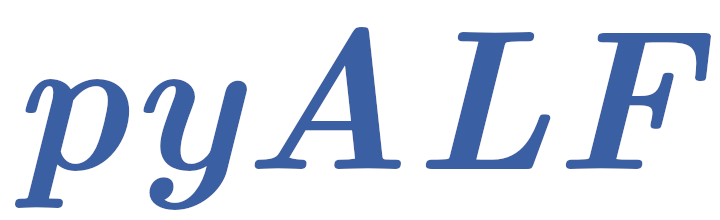Custom/Derived Observables#
The previous section showed how to use the observables defined directly in the ALF simulation, but one often needs quantities derived from these. pyALF offers a convenient way for getting results for such derived observables, including a way to check for warmup and autocorrelation issues (more on the latter in the next section).
As usual, we start with some imports:
# Enable Matplotlib Jupyter Widget Backend
%matplotlib widget
import numpy as np # Numerical libary
import matplotlib.pyplot as plt # Plotting library
from py_alf.analysis import analysis # Analysis function
from py_alf.utils import find_sim_dirs # Function for finding Monte Carlo bins
from py_alf.ana import load_res # Function for loading analysis results
Create list with directories to analyze:
dirs = find_sim_dirs()
dirs
['./ALF_data/Hubbard',
'./ALF_data/Hubbard_L1=4_L2=4_U=1.0',
'./ALF_data/Hubbard_L1=4_L2=4_U=2.0',
'./ALF_data/Hubbard_L1=4_L2=4_U=3.0',
'./ALF_data/Hubbard_L1=4_L2=4_U=4.0',
'./ALF_data/Hubbard_Square',
'./ALF_data/temper_Hubbard_L1=4_L2=4_U=2.5/Temp_0',
'./ALF_data/temper_Hubbard_L1=4_L2=4_U=2.5/Temp_1']
The custom observables are defined in a Python dictionary, where the keys are the names of the new observables. The value is another dictionary in the format:
{'needs': some_list,
'function': some_function,
'kwargs': some_dict,}
Where some_list is a list of observable names, this can be any combination of scalar, equal-time, or time-displaced observables. They are be read by py_alf.ana.ReadObs. These Jackknife bins as well as kwargs from some_dict are handed to some_function with a separate call for each bin. Currently, only scalars and 1d arrays are supported as return value of some_function. We go through some examples to make this procedure clearer.
We start with an empty dictionary, which will hold all the custom observable definitions:
custom_obs = {}
The first custom observable will just be the square of the energy. For this, we define a function taking three arguments, which correspond to one jackknifed bin from py_alf.ana.read_scal():
obs: Array of observable valuessign: FloatN_obs: Length ofobs, in this case 1.
The next step is to add an entry to custom_obs. The name of the new observable shall be E_squared, it needs the observable Ener_scal, the function defined previously, and we don’t hand over any keyword arguments.
def obs_squared(obs, sign, N_obs):
"""Sqare of a scalar observable.
obs.shape = (N_obs,)
"""
return obs[0]**2 / sign
# Energy squared
custom_obs['E_squared']= {
'needs': ['Ener_scal'],
'function': obs_squared,
'kwargs': {}
}
Another custom observable shall be the potential energy divided by kinetic energy. The approach is similar to before, except that this now uses two observables Pot_scal and Kin_scal:
def E_pot_kin(E_pot_obs, E_pot_sign, E_pot_N_obs,
E_kin_obs, E_kin_sign, E_kin_N_obs):
"""Ratio of two scalar observables, first observable divided by second."""
return E_pot_obs/E_kin_obs / (E_pot_sign/E_kin_sign)
# Potential Energy / Kinetic Energy
custom_obs['E_pot_kin']= {
'needs': ['Pot_scal', 'Kin_scal'],
'function': E_pot_kin,
'kwargs': {}
}
Finally, we want to calculate some correlation ratios. A correlation ratio is a renormalisation group invariant quantity, that can be a powerful tool for identifying ordered phases and phase transitions. It is defined as:
Where \(O(\boldsymbol{k})\) is a correlation function that has a divergence at \(\boldsymbol{k} = \boldsymbol{k}_*\) in the ordered phase and \(\boldsymbol{\delta}\) scales with \(1/L\), where \(L\) is the linear system size. A usual choice for \(\boldsymbol{\delta}\) is the smallest \(\boldsymbol{k}\) on the finite-sized Bravais lattice. With these properties, \(R(O, \boldsymbol{k}_*)\) will take only one of two values in the thermodynamic limit: 0 in the unordered phase and 1 in the ordered phase.
The above can be generalized, to an average over multiple singular points \(\boldsymbol{k}_i\) and distances from those points \(\boldsymbol{\delta}_j\), which results in:
Furthermore, the correlation function might have an orbital structure to be considered:
All in all, this can be expressed in a function like this:
def R_k(obs, back, sign, N_orb, N_tau, dtau, latt,
ks=[(0., 0.)], mat=None, NNs=[(1, 0), (0, 1), (-1, 0), (0, -1)]):
"""Calculate correlation ratio, an RG-invariant quantity derived from
a correlatian function.
Parameters
----------
obs : array of shape (N_orb, N_orb, N_tau, latt.N)
Correlation function, the background is already substracted.
back : array of shape (N_orb,)
Background of Correlation function.
sign : float
Monte Carlo sign.
N_orb : int
Number of orbitals per unit cell.
N_tau : int
Number of imaginary time slices. 1 for equal-time correlations.
dtau : float
Imaginary time step.
latt : py_alf.Lattice
Bravais lattice object.
ks : list of k-points, default=[(0., 0.)]
Singular points of the correlation function in the indended order.
mat : array of shape (N_orb, N_orb), default=None
Orbital structure of the order parameter. Default: Trace over orbitals.
NNs : list of tuples, default=[(1, 0), (0, 1), (-1, 0), (0, -1)]
Deltas in terms of primitive k-vectors of the Bravais lattice.
"""
if mat is None:
mat = np.identity(N_orb)
out = 0
for k in ks:
n = latt.k_to_n(k)
J1 = (obs[..., n].sum(axis=-1) * mat).sum()
J2 = 0
for NN in NNs:
i = latt.nnlistk[n, NN[0], NN[1]]
J2 += (obs[..., i].sum(axis=-1) * mat).sum() / len(NNs)
out += (1 - J2/J1)
return out / len(ks)
This function works for both equal-time and time-displaced correlations. The first 7 arguments (obs, back, sign, N_orb, N_tau, dtau, latt) are supplied by analysis() when a correlation function as is requested in needs. The optional keyword arguments specify the singular \(\boldsymbol{k}\) points, the orbital structure and \(\boldsymbol{\delta}_j\) to be considered.
Correlation ratios for ferromagnetic and antiferromagnetic order can now be defined with:
# RG-invariant quantity for ferromagnetic order
custom_obs['R_Ferro']= {
'needs': ['SpinT_eq'],
'function': R_k,
'kwargs': {'ks': [(0., 0.)]}
}
# RG-invariant quantity for antiferromagnetic order
custom_obs['R_AFM']= {
'needs': ['SpinT_eq'],
'function': R_k,
'kwargs': {'ks': [(np.pi, np.pi)]}
}
def obs_k(obs, back, sign, N_orb, N_tau, dtau, latt,
ks=[(0., 0.)], mat=None):
"""Mean of correlation function at one, or multiple k-points.
Calculates integral over tau (=susceptibility) if time-displaced
correlation is supplied.
Parameters
----------
obs : array of shape (N_orb, N_orb, N_tau, latt.N)
Correlation function, the background is already substracted.
back : array of shape (N_orb,)
Background of Correlation function.
sign : float
Monte Carlo sign.
N_orb : int
Number of orbitals per unit cell.
N_tau : int
Number of imaginary time slices. 1 for equal-time correlations.
dtau : float
Imaginary time step.
latt : py_alf.Lattice
Bravais lattice object.
ks : list of k-points, default=[(0., 0.)]
mat : array of shape (N_orb, N_orb), default=None
Orbital structure. Default: Trace over orbitals.
"""
if mat is None:
mat = np.identity(N_orb)
out = 0
for k in ks:
n = latt.k_to_n(k)
if N_tau == 1:
out += (obs[:, :, 0, n] * mat).sum()
else:
out += (obs[..., n].sum(axis=-1) * mat).sum()*dtau
return out / len(ks)
# Correlation of Spin z-component at k=(pi, pi)
custom_obs['SpinZ_pipi']= {
'needs': ['SpinZ_eq'],
'function': obs_k,
'kwargs': {'ks': [(np.pi, np.pi)]}
}
# Correlation of Spin x+y-component at k=(pi, pi)
custom_obs['SpinXY_pipi']= {
'needs': ['SpinXY_eq'],
'function': obs_k,
'kwargs': {'ks': [(np.pi, np.pi)]}
}
# Correlation of total Spin at k=(pi, pi)
custom_obs['SpinXYZ_pipi']= {
'needs': ['SpinT_eq'],
'function': obs_k,
'kwargs': {'ks': [(np.pi, np.pi)]}
}
The same definitions for custom_obs are also written in the local file custom_obs.py to be used in further sections.
To now analyze with this custom observables, the dictionary has to be handed over as as a keyword argument to analysis().
The analysis skips a directory by default if the Monte Carlo bins file data.h5 and the parameter file parameters are both older than res.pkl, which is the case since res.pkl have been freshly created in the previous section. Therefore, we use the option always=True to overwrite this behavior. The printout has again been truncated for brevity.
for directory in dirs:
analysis(directory, custom_obs=custom_obs, always=True)
### Analyzing ./ALF_data/Hubbard ###
/scratch/pyalf-docu/doc/source/usage
Custom observables:
custom E_squared ['Ener_scal']
custom E_pot_kin ['Pot_scal', 'Kin_scal']
custom R_Ferro ['SpinT_eq']
custom R_AFM ['SpinT_eq']
custom SpinZ_pipi ['SpinZ_eq']
custom SpinXY_pipi ['SpinXY_eq']
custom SpinXYZ_pipi ['SpinT_eq']
Scalar observables:
Ener_scal
Kin_scal
Part_scal
Pot_scal
Histogram observables:
Equal time observables:
Den_eq
Green_eq
SpinT_eq
SpinXY_eq
SpinZ_eq
Time displaced observables:
Den_tau
Green_tau
SpinT_tau
SpinXY_tau
SpinZ_tau
### Analyzing ./ALF_data/Hubbard_L1=4_L2=4_U=1.0 ###
/scratch/pyalf-docu/doc/source/usage
Custom observables:
...
...
...
The results are loaded the same way as in the previous section:
res = load_res(dirs)
./ALF_data/Hubbard
./ALF_data/Hubbard_L1=4_L2=4_U=1.0
./ALF_data/Hubbard_L1=4_L2=4_U=2.0
./ALF_data/Hubbard_L1=4_L2=4_U=3.0
./ALF_data/Hubbard_L1=4_L2=4_U=4.0
./ALF_data/Hubbard_Square
./ALF_data/temper_Hubbard_L1=4_L2=4_U=2.5/Temp_0
./ALF_data/temper_Hubbard_L1=4_L2=4_U=2.5/Temp_1
Access to the values is analogues to scalar observables:
# Create figure with two axes and axis labels
fig, (ax1, ax2) = plt.subplots(2, 1,
sharex=True,
constrained_layout=True)
ax1.set_ylabel(r'$E_{\rm pot} / E_{\rm kin}$')
ax2.set_ylabel(r'$R_{\rm AFM}$')
ax2.set_xlabel(r'Hubbard interaction $U$')
# Select only rows with l1==4 and sort by ham_u
df = res[res.l1 == 4].sort_values(by='ham_u')
# Plot data
ax1.errorbar(df.ham_u, df.E_pot_kin, df.E_pot_kin_err);
ax2.errorbar(df.ham_u, df.R_AFM, df.R_AFM_err);